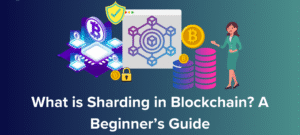Introduction to Private Blockchains
Private blockchains offer organizations the benefits of blockchain technology while maintaining control over access and permissions. Unlike public chains like Bitcoin, private blockchains allow for:
- Restricted participation
- Higher transaction speeds
- Customizable rules
- Enterprise-grade privacy
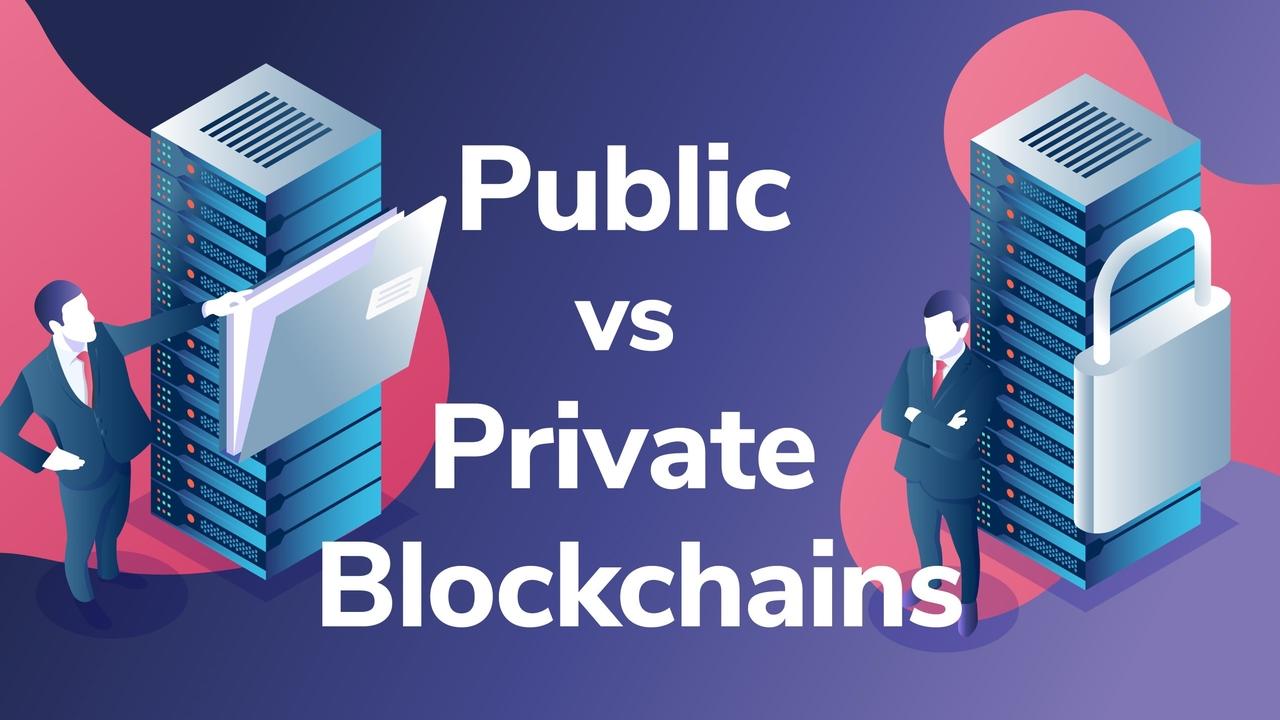
Why Build a Private Blockchain?
Key Advantages:
✅ Full control over network participants
✅ Higher performance with fewer nodes
✅ Custom consensus mechanisms
✅ Regulatory compliance friendly
Common Use Cases:
- Supply chain management
- Healthcare record systems
- Financial settlements
- Internal enterprise systems
Prerequisites for Building
Technical Requirements:
- Hardware:
- Minimum: 4GB RAM, 100GB storage
- Recommended: 8GB+ RAM, SSD storage
- Software:
- Docker (for containerization)
- Node.js/Python
- Git version control
Knowledge Requirements:
- Basic command line skills
- Understanding of blockchain fundamentals
- JavaScript/Python proficiency
Step 1: Choose Your Framework
Popular Private Blockchain Frameworks:
| Framework | Language | Best For |
|---|---|---|
| Hyperledger Fabric | Go | Enterprise solutions |
| Ethereum (Geth private) | Go | Smart contracts |
| Multichain | Python | Fast deployment |
| Quorum | Java | Financial services |

Step 2: Set Up Your Development Environment
For Hyperledger Fabric:
# Install prerequisites
curl -sSL https://bit.ly/2ysbOFE | bash -s -- 2.2.2 1.4.9
# Verify installation
docker --version
docker-compose --versionFor Ethereum Private Chain:
# Install Geth
brew tap ethereum/ethereum
brew install ethereumStep 3: Configure Your Genesis Block
Sample Ethereum genesis.json:
{
"config": {
"chainId": 12345,
"homesteadBlock": 0,
"eip150Block": 0,
"eip155Block": 0,
"eip158Block": 0
},
"alloc": {},
"coinbase": "0x0000000000000000000000000000000000000000",
"difficulty": "0x20000",
"extraData": "",
"gasLimit": "0x2fefd8",
"nonce": "0x0000000000000042",
"mixhash": "0x0000000000000000000000000000000000000000000000000000000000000000",
"parentHash": "0x0000000000000000000000000000000000000000000000000000000000000000",
"timestamp": "0x00"
}
Step 4: Initialize and Start Your Network
Hyperledger Fabric:
# Start the network
cd fabric-samples/test-network
./network.sh up createChannel -c mychannelEthereum Private Chain:
# Initialize chain
geth init genesis.json --datadir=./mynode
# Start node
geth --datadir ./mynode --networkid 12345 --http --http.api eth,web3,personalStep 5: Add Nodes to Your Network
Adding Peer Nodes:
- Share genesis block file
- Configure identical chain ID
- Connect via admin RPC
- Use enode addresses for discovery
// Sample admin node connection
admin.addPeer("enode://[node-id]@[ip]:[port]")Step 6: Implement Consensus Mechanism
Private Chain Options:
- RAFT (Faster, permissioned)
- IBFT (Byzantine fault tolerant)
- PoA (Proof of Authority)
Configuring PoA:
"clique": {
"period": 15,
"epoch": 30000
}Step 7: Deploy Smart Contracts (Optional)
Simple Storage Contract Example:
pragma solidity ^0.8.0;
contract SimpleStorage {
uint storedData;
function set(uint x) public {
storedData = x;
}
function get() public view returns (uint) {
return storedData;
}
}
Maintenance and Monitoring
Essential Tasks:
- Node monitoring (CPU, memory usage)
- Log rotation for transaction history
- Regular backups of chaindata
- Security updates for dependencies
Useful Tools:
- Prometheus for metrics
- Grafana dashboards
- ELK stack for logging
Troubleshooting Common Issues
Problem: Nodes Not Connecting
🔧 Solutions:
- Verify identical genesis block
- Check firewall settings
- Confirm network ID matches
Problem: Slow Performance
🔧 Solutions:
- Increase block gas limit
- Adjust block time
- Optimize node hardware
Next Steps: Enhancing Your Private Blockchain
- Add privacy features (zero-knowledge proofs)
- Implement cross-chain bridges
- Develop web3 interfaces
- Create custom consensus rules
Conclusion
Building a private blockchain gives you complete control over your decentralized network. While the initial setup requires technical knowledge, the benefits of customization, performance, and privacy make it worthwhile for many enterprise applications.
Ready to go further? Explore:
Have questions about your private blockchain setup? Ask in the comments!