Investing in cryptocurrencies like Bitcoin or Ethereum in 2025 is exciting, but keeping your coins safe is crucial. Crypto wallets are apps or devices that store your digital assets securely, letting you control your funds without relying on exchanges. This beginner-friendly guide explores the top crypto wallets for new investors, focusing on ease of use, security, and affordability, so you can confidently start your crypto journey.

What Is a Crypto Wallet?
A crypto wallet is a tool that stores the private keys needed to access and manage your cryptocurrencies. Think of it like a digital safe for your Bitcoin or Ethereum. Wallets come in two main types: software (apps or programs) and hardware (physical devices).
Key Idea: Wallets don’t hold your coins; they store keys to access your funds on the blockchain.
Why It Matters: Using a wallet protects your crypto from exchange hacks, which cost users millions in 2024.
Tip: Learn wallet basics on CoinDesk.

Why Use a Crypto Wallet in 2025?
Storing crypto on exchanges like Coinbase is convenient but risky—hacks or bankruptcies can wipe out your funds. Wallets give you control and safety, offering:
- Security: Your keys, your coins, safe from exchange failures.
- Freedom: Send, receive, or stake crypto without middlemen.
- Beginner-Friendly Options: Many wallets have simple apps or setups.
- Support for Multiple Coins: Store Bitcoin, Ethereum, NFTs, and more in one place.
Example: A wallet user in 2024 avoided losses when an exchange was hacked, as their Bitcoin was stored offline.
Tip: Read about wallet security on Cointelegraph.
Types of Crypto Wallets
Before diving into the best wallets, understand the two main categories:
Software Wallets (Hot): Apps or programs connected to the internet, like mobile or desktop wallets. They’re convenient but less secure.
Hardware Wallets (Cold): Physical devices like USB drives, stored offline for maximum security. Ideal for large amounts.
Key Difference: Software wallets are free and easy; hardware wallets cost $50–$200 but are safer.
Example: Use a software wallet for $100 in Ethereum, but a hardware wallet for $5,000 in Bitcoin.
Top 5 Crypto Wallets for Beginners in 2025
Here are the best crypto wallets for new investors, chosen for simplicity, security, and versatility. Each supports popular coins like Bitcoin and Ethereum.
1. MetaMask: Best Software Wallet for DeFi and NFTs
MetaMask is a free software wallet available as a browser extension or mobile app, perfect for beginners exploring DeFi apps and NFTs. It supports Ethereum and compatible blockchains like Polygon.
Why It’s Great:
- Easy setup in minutes with a 12-word seed phrase.
- Connects to DeFi platforms like Uniswap or NFT marketplaces like OpenSea.
- Free to use, with no upfront cost.
- Supports thousands of tokens on Ethereum-based chains.
Example: Use MetaMask to buy a $10 NFT on OpenSea or swap tokens on Uniswap.
Downside: Hot wallet, so keep funds low (under $1,000) to reduce hack risks.
How to Start: Download MetaMask from their website and follow the setup guide.

2. Ledger Nano S Plus: Best Hardware Wallet for Security
Ledger Nano S Plus is a hardware wallet that stores your crypto offline, making it nearly hack-proof. Priced at ~$79, it’s ideal for holding larger amounts securely.
Why It’s Great:
- Supports 5,500+ coins, including Bitcoin, Ethereum, and Solana.
- Easy-to-use Ledger Live app for managing funds.
- Offline storage protects against online attacks.
- Compact USB design for portability.
Example: Store $5,000 in Bitcoin on a Ledger to avoid exchange hack risks.
Downside: Costs $79, not ideal for tiny investments (under $500).
How to Start: Order from Ledger and set up via Ledger Live.

3. Trust Wallet: Best Mobile Wallet for Versatility
Trust Wallet, backed by Binance, is a free mobile app supporting 10M+ assets across 100+ blockchains, including Bitcoin, Ethereum, and NFTs. It’s great for beginners who want a single app for everything.
Why It’s Great:
- Simple interface for iOS and Android.
- Built-in browser for DeFi and NFT platforms.
- Staking options for coins like Cardano to earn rewards.
- Free to download and use.
Example: Use Trust Wallet to stake $50 in Solana for 5–7% annual returns.
Downside: Hot wallet, so limit funds to reduce hack risks.
How to Start: Download from Trust Wallet and back up your seed phrase.
4. Trezor Model One: Best Budget Hardware Wallet
Trezor Model One is a reliable hardware wallet for ~$69, supporting 1,400+ coins like Bitcoin and Ethereum. It’s a budget-friendly option for secure, offline storage.
Why It’s Great:
- Offline security with a simple touchscreen.
- Supports major coins and some altcoins.
- Easy setup with Trezor Suite app.
- Trusted brand since 2014.
Example: Move $2,000 in Ethereum to Trezor to protect it from exchange risks.
Downside: Fewer coin options than Ledger; no mobile app for direct management.
How to Start: Buy from Trezor and follow their setup guide.

5. Exodus: Best for Desktop and Mobile
Exodus is a free software wallet for desktop and mobile, supporting 300+ cryptocurrencies with a sleek, beginner-friendly design.
Why It’s Great:
- Beautiful interface for easy navigation.
- Built-in exchange to swap coins like Bitcoin for Ethereum.
- Syncs between desktop and mobile for flexibility.
- Supports staking for coins like Solana.
Example: Swap $20 of Bitcoin for USDC directly in Exodus without an exchange.
Downside: Hot wallet, so keep funds under $1,000 for safety.
How to Start: Download Exodus from their website and set up your wallet.
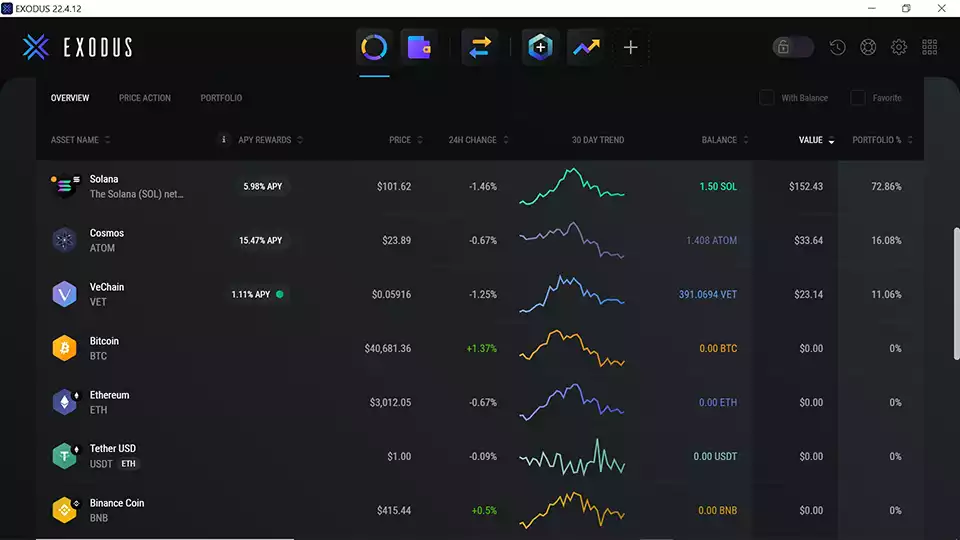
How to Choose the Right Crypto Wallet
The best wallet depends on your needs. Consider these factors in 2025:
1. Security Needs: For $1,000+, use hardware wallets like Ledger. For small amounts ($100), software wallets like MetaMask are fine.
2. Ease of Use: Beginners should prioritize simple interfaces like Exodus or Trust Wallet.
3. Coin Support: Ensure the wallet supports your coins (e.g., MetaMask for Ethereum, Ledger for Bitcoin).
4. Budget: Free software wallets suit small investments; hardware wallets are worth $50–$100 for larger sums.
5. Features: Want DeFi or staking? Choose MetaMask or Trust Wallet for extra functionality.
Example: If you own $500 in Ethereum and plan to explore NFTs, MetaMask is ideal.
Tip: Compare wallets on CoinGecko for user reviews.
How to Start Using a Crypto Wallet
Ready to store your crypto? Follow these steps to set up and use a wallet safely in 2025.
1. Choose and Set Up Your Wallet
Pick a wallet like MetaMask or Ledger based on your needs.
How to Do It:
- Download software wallets from official sites or app stores.
- Order hardware wallets from Ledger or Trezor.
- Follow setup instructions to generate a 12–24-word seed phrase.
Example: MetaMask’s setup takes 5 minutes and creates a seed phrase for recovery.
2. Secure Your Seed Phrase
Your seed phrase is the key to your wallet. Lose it, and you lose your crypto; share it, and you risk theft.
How to Do It:
- Write your seed phrase on paper and store it in a safe or lockbox.
- Never store it digitally (e.g., in email or photos).
- Never share it, even if someone claims to be “support.”
Example: A user who stored their seed phrase offline recovered $1,000 in Ethereum after losing their phone.
Tip: Learn scam prevention on Cointelegraph.
3. Transfer Crypto to Your Wallet
Move your crypto from exchanges like Coinbase to your wallet for safety.
How to Do It:
- Copy your wallet’s public address (e.g., MetaMask provides this).
- In your exchange, select “Withdraw” and paste the address.
- Start with a small test transfer (e.g., $10) to confirm it works.
Example: Transferring $100 of Bitcoin from Coinbase to Ledger takes 10 minutes.
Tip: Double-check addresses to avoid sending crypto to the wrong wallet.

4. Start Small and Diversify
Begin with small amounts to learn wallet management without big risks.
How to Do It:
- Store $10 of Bitcoin and $10 of Ethereum in Trust Wallet.
- Try an NFT worth $5 in MetaMask to explore.
- Only invest what you can afford to lose.
Example: Diversifying across coins in Exodus reduces risk if one coin crashes.
5. Stay Informed and Avoid Scams
Wallets are secure, but scams are common in 2025. Stay cautious.
How to Do It:
- Download wallets only from official sites like MetaMask or Ledger.
- Ignore X messages asking for your seed phrase.
- Check scam alerts on Reddit’s r/cryptocurrency or Cointelegraph.
Example: Fake MetaMask apps on X stole millions in 2024—stick to official downloads.
What to Watch Out For
Crypto wallets are powerful, but beginners should be aware of risks:
- Seed Phrase Loss: Without your seed phrase, your crypto is gone forever.
- Phishing Scams: Fake wallet apps or emails trick users into sharing keys.
- Hot Wallet Risks: Software wallets like MetaMask are vulnerable if your device is hacked.
- High Fees: Sending Ethereum can cost $5–$50; use low-fee chains like Solana.
Tip: Verify wallets on CoinGecko to avoid fakes.
Conclusion
In 2025, crypto wallets are essential for safely storing your Bitcoin, Ethereum, and more. MetaMask is great for DeFi, Ledger Nano S Plus offers top security, Trust Wallet excels in versatility, Trezor Model One is budget-friendly, and Exodus shines for ease of use. Start with a software wallet for $10 trades, secure larger sums with Ledger, and back up your seed phrase offline. Stay informed via Cointelegraph and verify wallets on CoinGecko. With these wallets, you’ll invest with confidence and keep your crypto safe!






















