Investing in cryptocurrencies like Bitcoin or Ethereum in 2025 is thrilling, but keeping tabs on your portfolio can feel like a puzzle. Are your coins up or down? How do your investments stack up? Tracking tools make it easy to monitor prices, profits, and trends without stress. This beginner-friendly guide explores the best tools to track your crypto investments, offering simple steps to stay organized and make smarter decisions.

Why Track Your Crypto Investments?
Crypto prices swing wildly—Bitcoin might jump 15% or drop 20% in a week. Tracking your investments helps you:
- Monitor Performance: See if your $100 in Ethereum is now $150.
- Make Decisions: Know when to buy, sell, or hold based on trends.
- Stay Organized: Track multiple coins like Bitcoin and Solana in one place.
- Plan Taxes: Record trades for tax reports, as crypto gains are taxable.
Example: In 2024, trackers helped investors spot a 30% Solana rally early, boosting profits.
Tip: Learn crypto basics on CoinDesk to understand market moves.

Top 5 Tools to Track Your Crypto Investments in 2025
These beginner-friendly tools simplify portfolio tracking with real-time data, clean interfaces, and free features. Each works with exchanges like Coinbase and supports coins like Bitcoin and Ethereum.
1. CoinMarketCap: Best for Real-Time Data
CoinMarketCap is a top platform for tracking crypto prices and portfolios, ranking 10,000+ coins by market cap. Its free portfolio tracker lets you log trades and monitor profits.
Why It’s Great:
- Free portfolio tool to track buys, sells, and holdings.
- Real-time prices from 400+ exchanges.
- Mobile app with price alerts for Bitcoin dips.
- CMC Academy offers free crypto lessons.
Example: Add a $50 Bitcoin buy to CoinMarketCap’s portfolio to see if it grows to $60.
Downside: Manual trade entry can be time-consuming for frequent traders.
How to Start: Sign up on CoinMarketCap and add your trades under “Portfolio.”
.jpg)
2. Blockfolio (FTX App): Best for Mobile Tracking
Blockfolio, now part of FTX, is a mobile-first app for tracking crypto portfolios with a sleek design. It’s perfect for beginners who want to monitor investments on the go.
Why It’s Great:
- Free app for iOS and Android with intuitive charts.
- Supports 10,000+ coins and syncs with exchanges like Binance.
- Price alerts for instant updates on Ethereum moves.
- News feed for market updates.
Example: Set a Blockfolio alert to notify you if Solana drops below $100.
Downside: Limited advanced charting compared to other tools.
How to Start: Download Blockfolio from their website and log your trades.

3. CoinGecko: Best for Free Portfolio Insights
CoinGecko is a CoinMarketCap rival, offering free portfolio tracking and data on 13,000+ cryptocurrencies. It’s great for beginners who want detailed coin insights.
Why It’s Great:
- Free portfolio tracker for manual or API-synced trades.
- Tracks DeFi, NFTs, and niche coins alongside Bitcoin.
- Mobile app with customizable watchlists.
- Shows coin fundamentals like developer activity.
Example: Track $20 in Cardano on CoinGecko to monitor its staking rewards.
Downside: No built-in tax reporting tools.
How to Start: Create an account on CoinGecko and add your portfolio.

4. Delta: Best for Multi-Asset Tracking
Delta is a versatile app that tracks crypto alongside stocks and NFTs, ideal for beginners with diverse portfolios. It syncs with exchanges like Kraken for automatic updates.
Why It’s Great:
- Free basic tracking for up to two exchange connections.
- Supports 7,000+ coins and multi-asset portfolios.
- Profit/loss charts to visualize performance.
- Syncs trades automatically via API keys.
Example: Delta shows your $100 Bitcoin and $50 stock investments in one dashboard.
Downside: Advanced features require a paid plan (~$7/month).
How to Start: Download Delta from their website and connect your exchange.

5. Koinly: Best for Tax Reporting
Koinly is a portfolio tracker focused on tax reporting, helping beginners track trades and generate tax forms for crypto gains, which are taxable in many countries.
Why It’s Great:
- Free portfolio tracking for up to 10,000 transactions.
- Syncs with 300+ exchanges like Coinbase.
- Generates tax reports compliant with IRS or HMRC rules.
- Tracks profits, losses, and cost basis for each trade.
Example: Koinly calculates your $200 Bitcoin profit for 2024 tax filings.
Downside: Tax reports require a paid plan (~$49/year).
How to Start: Sign up on Koinly and import your trade history.

How to Choose the Right Tracking Tool
The best tool depends on your needs. Consider these factors in 2025:
1. Ease of Use: Pick intuitive apps like Blockfolio or CoinMarketCap for simple tracking.
2. Exchange Syncing: Delta or Koinly are ideal if you trade on multiple platforms like Binance.
3. Tax Needs: Use Koinly if you need tax reports for crypto gains.
4. Cost: Stick to free tools like CoinGecko for small portfolios ($100–$1,000).
5. Features: Want charts? Try Delta. Need news? CoinMarketCap excels.
Example: If you trade $50 in Ethereum on Coinbase, CoinMarketCap’s free tracker is enough.
Tip: Compare tools on CoinGecko for user feedback.
How to Start Tracking Your Crypto Investments
Ready to monitor your portfolio? Follow these steps to track your crypto safely and effectively in 2025.
1. Choose a Tracking Tool
Pick a tool like CoinMarketCap or Koinly based on your needs.
How to Do It:
- Download apps from official sites or app stores.
- Sign up with your email and enable 2FA for security.
- Explore free features like watchlists or portfolio tracking.
Example: CoinMarketCap’s signup takes 2 minutes and unlocks portfolio tools.
2. Add Your Investments
Log your trades to track performance, either manually or via exchange syncing.
How to Do It:
- Manually enter trades (e.g., $10 Bitcoin buy on Coinbase) in CoinMarketCap.
- Connect exchanges like Kraken to Delta or Koinly using API keys for auto-sync.
- Start with small trades ($10–$50) to practice.
Example: Adding a $20 Ethereum buy to Blockfolio shows its growth over a week.
Tip: Use API keys safely—never share private keys or seed phrases.
3. Set Price Alerts
Alerts notify you of price changes, helping you act on market moves.
How to Do It:
- In Blockfolio, set an alert for Bitcoin dropping below $60,000.
- Use CoinGecko’s app to get push notifications for Solana’s 10% spikes.
- Check alerts weekly to avoid obsession with daily swings.
Example: A CoinMarketCap alert helped a user buy Ethereum at a $3,000 dip in 2024.
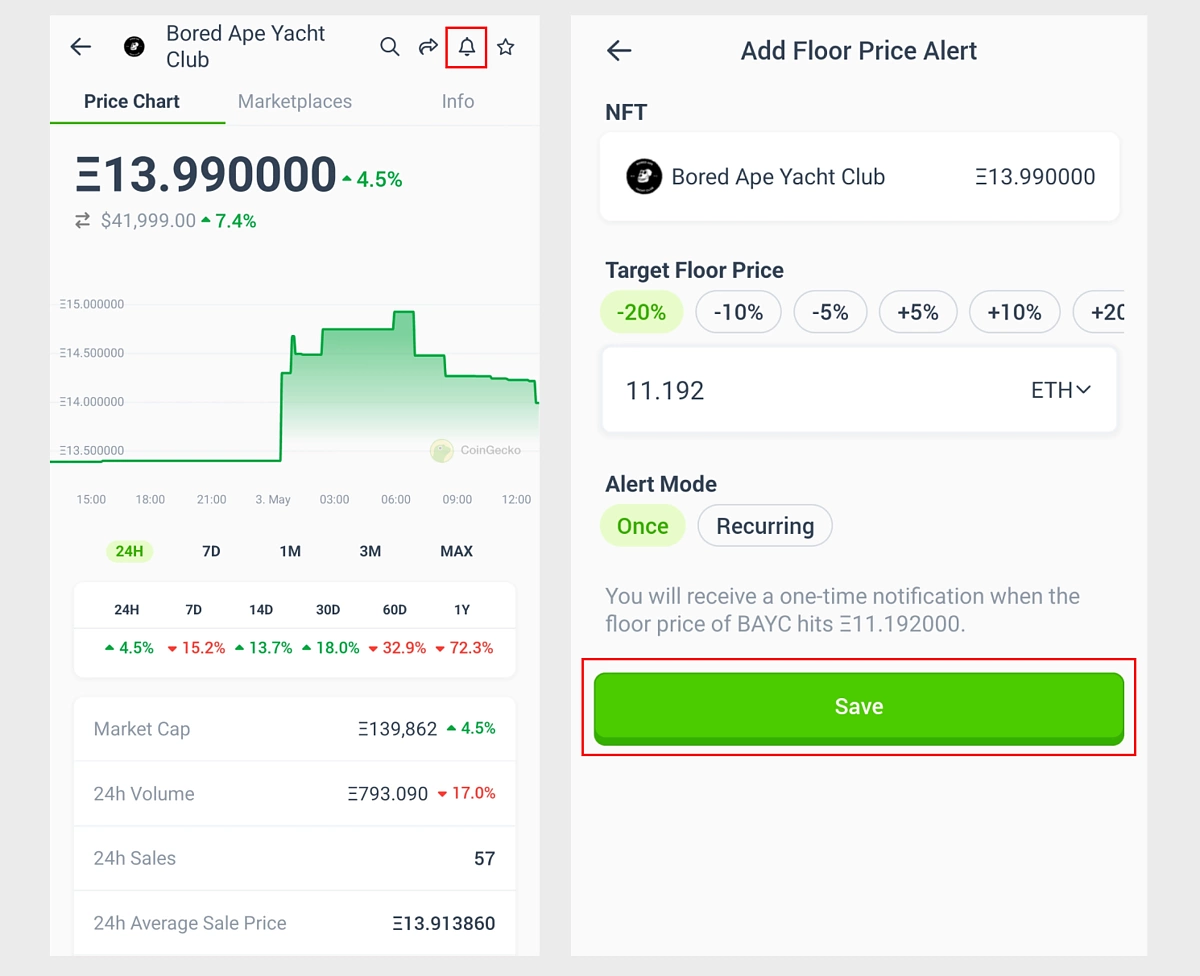
4. Secure Your Portfolio
Protect your investments and tracking data from hacks, a real risk in 2025.
How to Do It:
- Enable 2FA on tracking apps and exchanges like Kraken.
- Store larger amounts in a hardware wallet like Ledger.
- Never share API keys or login details.
Example: A Ledger wallet saved a user’s $1,000 Bitcoin from a 2024 exchange hack.
Tip: Read security tips on Cointelegraph.
5. Stay Informed and Avoid Scams
Knowledge and caution prevent losses from fake apps or bad trades.
How to Do It:
- Follow market news on Cointelegraph to understand price moves.
- Join Reddit’s r/cryptocurrency for tracking tips and scam alerts.
- Ignore X posts hyping “100x” coins without verified data.
Example: Fake tracking apps on X stole user data in 2024—download only from official sites.
What to Watch Out For
Tracking tools are powerful, but beginners should stay cautious:
- Data Errors: Manual entries can lead to inaccurate profit/loss calculations.
- Scams: Fake apps mimic CoinMarketCap or Blockfolio. Use official links.
- Overtracking: Checking prices hourly can lead to emotional trades. Stick to weekly reviews.
- Tax Compliance: Track all trades for tax reports, as crypto gains are taxable.
Tip: Verify tools on CoinGecko to avoid fakes.
Conclusion
Tracking your crypto investments in 2025 is easy with tools like CoinMarketCap, Blockfolio, CoinGecko, Delta, and Koinly. Start with $10 trades on Coinbase, log them in a free tracker, and set price alerts to stay updated. Secure your funds with a Ledger wallet and follow news on Cointelegraph to make informed moves. With these tools, you’ll monitor your crypto portfolio like a pro, staying organized and ready for the market’s wild swings!























Investing in crypto can be both exciting and challenging. Using tracking tools can help you stay on top of your investments and make informed decisions. It’s important to choose a tool that fits your needs and ensures security. Always stay cautious and protect your portfolio from potential risks. How do you plan to balance the risks and rewards of crypto investments in 2025?
Hey! To balance the risks and rewards of crypto in 2025, I keep things simple and careful. I spread my investments across a few solid cryptocurrencies to avoid putting all my eggs in one basket. I use easy-to-understand tracking apps to stay updated on my portfolio and market trends without getting overwhelmed. Security’s a big deal for me, so I stick to platforms with strong protections like two-factor authentication. I also keep an eye on news about regulations or market shifts to stay ahead of risks. My goal is to play it smart—chasing gains but always protecting what I’ve got.