Blockchain networks like Bitcoin and Ethereum are built on trust, but without a central authority, how do they stay secure? The answer is cryptography—the art of secure communication. Cryptography ensures transactions are safe, data is tamper-proof, and users remain anonymous. This beginner-friendly guide explains how cryptography powers blockchain and how developers can leverage it to build secure decentralized apps (DApps). Let’s dive in!

Why Cryptography Is the Backbone of Blockchain
Blockchains operate in a decentralized environment where anyone can join the network, including potential bad actors. Cryptography provides the tools to:
- Secure Transactions: Ensure only authorized users can spend their funds.
- Protect Data: Prevent tampering with transaction records.
- Maintain Privacy: Allow users to interact anonymously or pseudonymously.
For developers, understanding cryptography is key to building DApps that users can trust for finance, gaming, or NFTs.
Key Cryptographic Concepts in Blockchain
Blockchain relies on several cryptographic techniques. Let’s break down the most important ones in simple terms.
1. Hash Functions
A hash function takes any input (e.g., a transaction) and produces a fixed-length string called a hash. It’s like a digital fingerprint: unique, irreversible, and tamper-proof.
How It’s Used:
- Block Linking: Each block in the blockchain contains the hash of the previous block, forming a tamper-proof chain.
- Data Integrity: Hashes ensure transaction data hasn’t been altered.
Example: Bitcoin uses the SHA-256 hash function. Try it with Node.js:
const crypto = require('crypto');
const data = "Hello, Blockchain!";
const hash = crypto.createHash('sha256').update(data).digest('hex');
console.log(hash); // Outputs a unique 64-character hash

2. Public-Key Cryptography
Public-key cryptography uses a pair of keys: a public key (shared openly) and a private key (kept secret). It’s like a locked mailbox: anyone can send mail (using the public key), but only the owner (with the private key) can open it.
How It’s Used:
- Wallets: Your public key generates your blockchain address, while your private key authorizes transactions.
- Security: Ensures only the rightful owner can spend funds.
Example: Ethereum uses the ECDSA algorithm for key pairs.
3. Digital Signatures
A digital signature proves a transaction was authorized by the sender’s private key. It’s like signing a check to verify it’s from you.
How It’s Used:
- Transaction Verification: Nodes check signatures to confirm transactions are legitimate.
- Non-Repudiation: Signers can’t deny sending a transaction.
Example: Sign a message with Ethers.js:
const ethers = require('ethers');
const wallet = new ethers.Wallet('YOUR_PRIVATE_KEY');
const message = "Send 1 ETH";
const signature = wallet.signMessage(message);
console.log(signature); // Outputs a verifiable signature
4. Merkle Trees
A Merkle tree organizes transaction hashes into a tree structure, allowing efficient verification of large datasets. It’s like a summary of all transactions in a block.
How It’s Used:
- Efficient Verification: Nodes verify thousands of transactions by checking the Merkle root.
- Light Clients: Mobile wallets use Merkle trees to verify transactions without storing the full blockchain.
Bitcoin and Ethereum use Merkle trees to scale their networks.
How Cryptography Secures Blockchain Networks
Let’s see how these concepts come together to power blockchain security:
- Transaction Flow: A user signs a transaction with their private key, creating a digital signature. Nodes verify the signature using the public key and check the transaction’s hash for integrity.
- Block Creation: Transactions are grouped into a block, hashed into a Merkle tree, and linked to the previous block’s hash. Miners (PoW) or validators (PoS) finalize the block.
- Immutability: Changing a transaction alters its hash, breaking the chain’s integrity, which nodes detect and reject.
This cryptographic foundation ensures blockchains are secure and trustworthy.
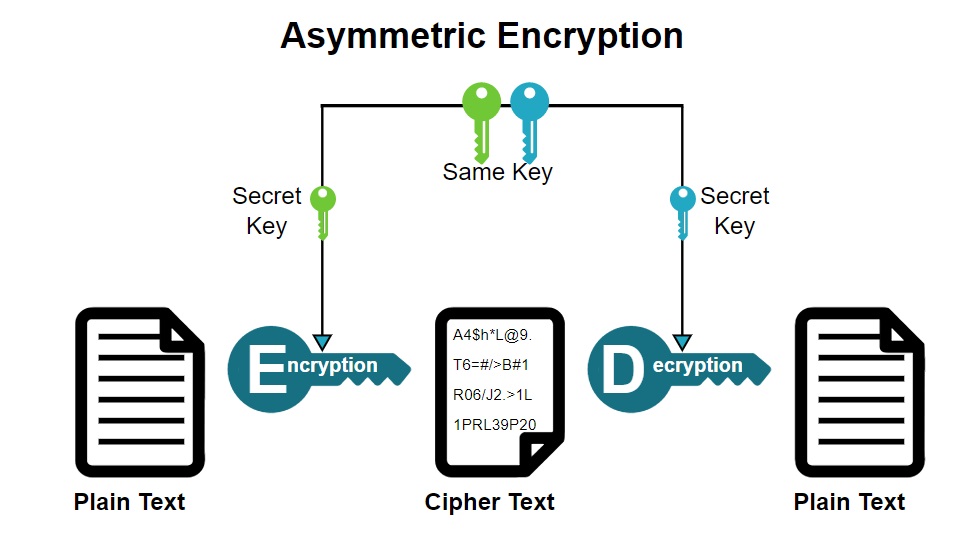
Practical Example: Building a Secure DApp
Let’s create a simple DApp that uses cryptography to securely transfer tokens. We’ll use Ethereum, Solidity, and Ethers.js.
Step 1: Set Up the Environment
Install the tools:
- Node.js: Download from nodejs.org.
- MetaMask: Install from metamask.io.
- Hardhat: Install via
npm install --save-dev hardhat. - Ethers.js: Install via
npm install ethers.
Create a Hardhat project:
npx hardhat
npm install @openzeppelin/contracts
Step 2: Write a Secure Token Contract
Create a contract in contracts/Token.sol with cryptographic security:
// SPDX-License-Identifier: MIT
pragma solidity ^0.8.0;
import "@openzeppelin/contracts/token/ERC20/ERC20.sol";
contract SecureToken is ERC20 {
constructor() ERC20("SecureToken", "STK") {
_mint(msg.sender, 1000000 * 10 ** decimals());
}
function secureTransfer(address to, uint256 amount, bytes memory signature) external {
bytes32 messageHash = keccak256(abi.encodePacked(msg.sender, to, amount));
bytes32 ethSignedMessageHash = keccak256(abi.encodePacked("\x19Ethereum Signed Message:\n32", messageHash));
address signer = recoverSigner(ethSignedMessageHash, signature);
require(signer == msg.sender, "Invalid signature");
transfer(to, amount);
}
function recoverSigner(bytes32 messageHash, bytes memory signature) internal pure returns (address) {
(uint8 v, bytes32 r, bytes32 s) = splitSignature(signature);
return ecrecover(messageHash, v, r, s);
}
function splitSignature(bytes memory sig) internal pure returns (uint8, bytes32, bytes32) {
require(sig.length == 65, "Invalid signature length");
bytes32 r;
bytes32 s;
uint8 v;
assembly {
r := mload(add(sig, 32))
s := mload(add(sig, 64))
v := byte(0, mload(add(sig, 96)))
}
return (v, r, s);
}
}
This contract uses digital signatures to verify transfers, ensuring only authorized users can move tokens.
Step 3: Deploy the Contract
Deploy to the Sepolia testnet with a Hardhat script in scripts/deploy.js:
const hre = require("hardhat");
async function main() {
const SecureToken = await hre.ethers.getContractFactory("SecureToken");
const token = await SecureToken.deploy();
await token.deployed();
console.log("Token deployed to:", token.address);
}
main().catch((error) => {
console.error(error);
process.exitCode = 1);
});
Run with npx hardhat run scripts/deploy.js --network sepolia. Note the contract address.
Step 4: Create a Front-End
Build a React front-end to interact with the contract. Create a new app:
npx create-react-app token-dapp
cd token-dapp
npm install ethers
Replace src/App.js with:
import { useState } from 'react';
import { ethers } from 'ethers';
import './App.css';
const tokenAddress = 'YOUR_TOKEN_CONTRACT_ADDRESS';
const tokenABI = [/* YOUR_TOKEN_ABI */]; // From Hardhat
function App() {
const [account, setAccount] = useState(null);
const [to, setTo] = useState('');
const [amount, setAmount] = useState('');
const connectWallet = async () => {
if (window.ethereum) {
const provider = new ethers.BrowserProvider(window.ethereum);
const accounts = await provider.send('eth_requestAccounts', []);
setAccount(accounts[0]);
} else {
alert('Install MetaMask!');
}
};
const transferTokens = async () => {
if (!account || !to || !amount) return;
const provider = new ethers.BrowserProvider(window.ethereum);
const signer = await provider.getSigner();
const contract = new ethers.Contract(tokenAddress, tokenABI, signer);
const message = ethers.solidityPackedKeccak256(
['address', 'address', 'uint256'],
[account, to, amount]
); const signature = await signer.signMessage(ethers.getBytes(message)); await contract.secureTransfer(to, amount, signature); alert(‘Tokens transferred!’); }; return (
Secure Token DApp
{!account ? ( Connect Wallet
) : (
Connected: {account}
setTo(e.target.value)} />
setAmount(e.target.value)} /> Transfer Tokens
)} ); } export default App;
Add styling in src/App.css:
.App {
text-align: center;
padding: 50px;
font-family: Arial, sans-serif;
}
input {
padding: 10px;
margin: 10px;
width: 200px;
}
button {
padding: 10px 20px;
margin: 5px;
cursor: pointer;
background-color: #0288d1;
color: white;
border: none;
border-radius: 5px;
}
button:hover {
background-color: #0277bd;
}
Run with npm start. Connect MetaMask to Sepolia, sign transactions, and transfer tokens securely.
Benefits of Cryptography in Blockchain
Cryptography provides critical advantages:
- Security: Protects funds and data from unauthorized access.
- Immutability: Ensures transaction records can’t be altered.
- User Trust: Enables trustless systems where users rely on code, not intermediaries.
These benefits make blockchain ideal for finance, supply chains, and more.
Challenges of Cryptography in Blockchain
While powerful, cryptography has limitations:
- Complexity: Implementing secure cryptography requires expertise to avoid vulnerabilities.
- Performance: Cryptographic operations (e.g., hashing) can slow down transactions.
- Key Management: Losing a private key means losing access to funds forever.
Address these by using audited libraries like OpenZeppelin and educating users on key safety.
Tips for Developers Using Cryptography
To build secure DApps with cryptography:
- Use Established Libraries: Leverage Ethers.js or Web3.js for reliable cryptographic functions.
- Audit Contracts: Scan for vulnerabilities with MythX or Slither.
- Test Thoroughly: Simulate attacks on testnets like Sepolia using Hardhat.
These practices ensure your DApp is robust and secure.
Resources for Learning More
Deepen your cryptography knowledge with these resources:
- Ethereum Docs: Cryptography in blockchain at ethereum.org.
- Bitcoin Wiki: Cryptographic principles at bitcoin.it.
- Blockchain Communities: Join discussions on Ethereum Stack Exchange or Bitcoin forums.
Stay curious to master blockchain security.
Conclusion
Cryptography is the heart of blockchain, enabling secure transactions, immutable records, and user trust. By understanding hash functions, public-key cryptography, digital signatures, and Merkle trees, developers can build DApps that are safe and reliable. With the token DApp example, you’ve seen cryptography in action. Keep exploring cryptographic techniques, and share your secure DApp ideas in the comments below!






















