Decentralized applications (DApps) are revolutionizing how we interact online, running on blockchains like Ethereum to offer secure, transparent services. If you’re a developer new to blockchain, tools like Truffle and Ganache make building DApps easier. This beginner-friendly guide will walk you through creating a simple to-do list DApp using Solidity, Truffle, Ganache, and React. Let’s get started!

What Are Truffle and Ganache?
Truffle is a development framework for Ethereum that simplifies writing, testing, and deploying smart contracts. It provides tools to compile Solidity code, run tests, and manage deployments.
Ganache is a personal blockchain for local development. It simulates an Ethereum network on your computer, letting you test your DApp without spending real ETH.
Together, they create a powerful environment for building and testing DApps locally before deploying to a real network.
Tools You’ll Need
Before diving in, set up your development environment with these tools:
- Node.js: For running Truffle and React. Download from nodejs.org.
- Truffle: Install globally via npm with
npm install -g truffle. - Ganache: Download the CLI or GUI version from trufflesuite.com/ganache.
- MetaMask: A browser wallet to interact with your DApp. Get it from metamask.io.
- Code Editor: Visual Studio Code or any editor you prefer.
- Ethers.js: A library to connect your front-end to Ethereum. Install via npm.
With these tools, you’re ready to build your DApp.
Step-by-Step: Building Your To-Do List DApp
We’ll create a DApp where users can add and view tasks in a to-do list, with data stored on a blockchain. The backend will be a Solidity smart contract, and the front-end will be a React app. Truffle and Ganache will handle development and testing. Follow along!
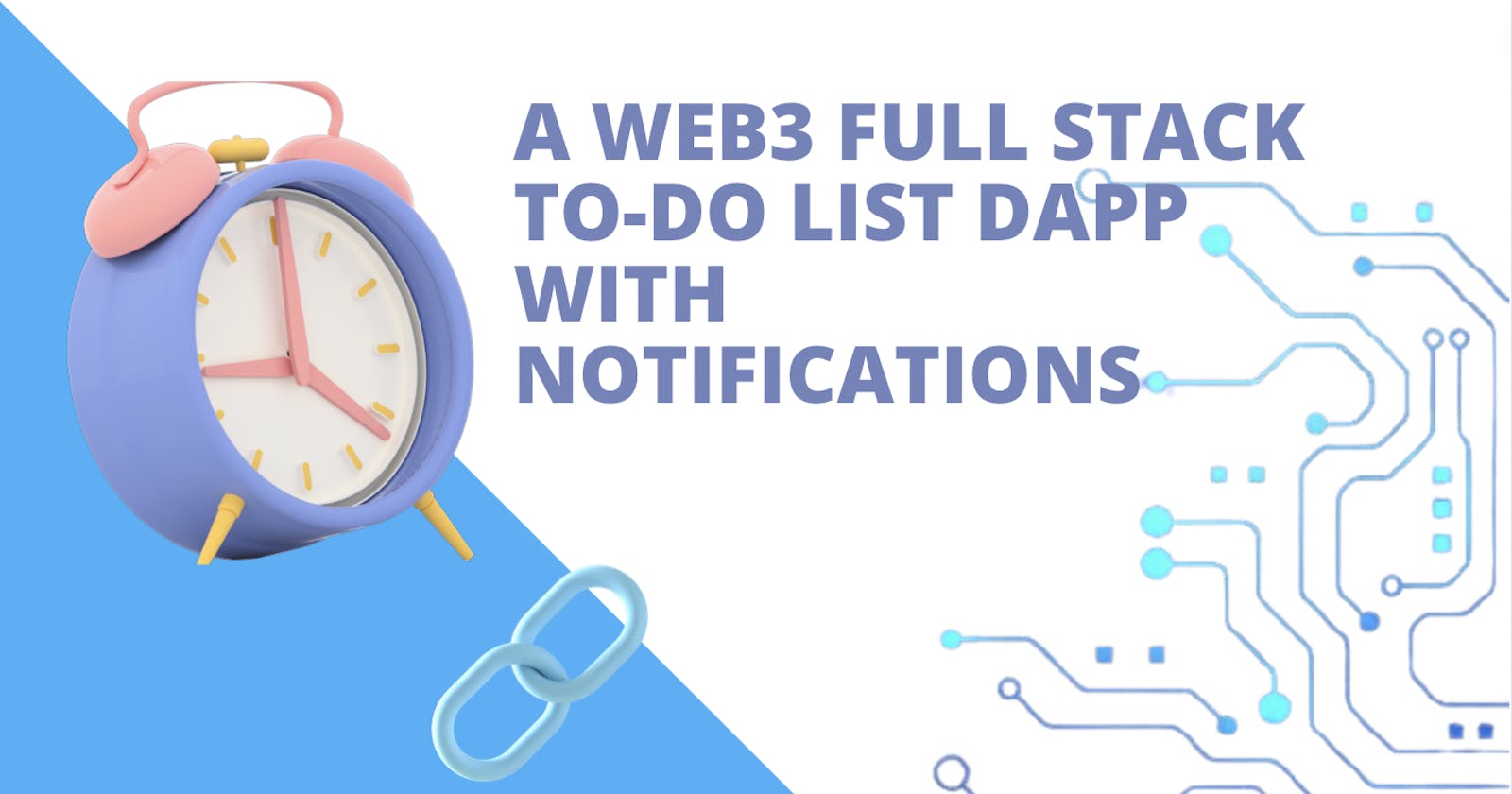
Step 1: Set Up Your Truffle Project
Create a new directory for your project and initialize Truffle:
mkdir todo-dapp
cd todo-dapp
truffle init
This creates a Truffle project structure with folders for contracts, migrations, and tests.
Step 2: Write the Smart Contract
In the contracts folder, create a file named TodoList.sol with this Solidity code:
// SPDX-License-Identifier: MIT
pragma solidity ^0.8.0;
contract TodoList {
struct Task {
uint256 id;
string description;
bool completed;
}
Task[] public tasks;
uint256 public taskCount;
constructor() {
taskCount = 0;
}
function addTask(string memory _description) public {
tasks.push(Task(taskCount, _description, false));
taskCount++;
}
function getTasks() public view returns (Task[] memory) {
return tasks;
}
}
This contract:
- Defines a
Taskstructure with an ID, description, and completion status. - Stores tasks in an array and tracks the task count.
- Provides functions to add tasks and retrieve the task list.
Step 3: Configure Truffle for Deployment
In the migrations folder, create a file named 2_deploy_contracts.js with this code:
const TodoList = artifacts.require("TodoList");
module.exports = function (deployer) {
deployer.deploy(TodoList);
};
Update truffle-config.js to connect to Ganache. Add this to the networks section:
networks: {
development: {
host: "127.0.0.1",
port: 7545, // Default Ganache port
network_id: "*" // Match any network ID
}
}
Step 4: Deploy the Contract with Ganache
Start Ganache (CLI with ganache-cli or the GUI app). It will create a local blockchain with 10 accounts, each with 100 ETH. Note the RPC server address (usually http://127.0.0.1:7545).
In your project directory, deploy the contract to Ganache:
truffle migrate
Truffle will compile and deploy TodoList.sol. Copy the deployed contract’s address from the terminal output.
Step 5: Set Up the React Front-End
In your project directory, create a React app:
npx create-react-app client
cd client
npm install ethers
Replace client/src/App.js with this code to connect to your smart contract:
import { useState, useEffect } from 'react';
import { ethers } from 'ethers';
import './App.css';
const contractAddress = 'YOUR_CONTRACT_ADDRESS'; // From Truffle output
const contractABI = require('../build/contracts/TodoList.json').abi;
function App() {
const [provider, setProvider] = useState(null);
const [contract, setContract] = useState(null);
const [tasks, setTasks] = useState([]);
const [description, setDescription] = useState('');
useEffect(() => {
const init = async () => {
if (window.ethereum) {
const provider = new ethers.BrowserProvider(window.ethereum);
await provider.send('eth_requestAccounts', []);
setProvider(provider);
const signer = await provider.getSigner();
const contract = new ethers.Contract(contractAddress, contractABI, signer);
setContract(contract);
fetchTasks(contract);
}
};
init();
}, []);
const fetchTasks = async (contract) => {
const tasks = await contract.getTasks();
setTasks(tasks.map(task => ({
id: Number(task.id),
description: task.description,
completed: task.completed
})));
};
const addTask = async () => {
if (!contract || !description) return;
await contract.addTask(description);
setDescription('');
fetchTasks(contract);
};
return (
To-Do List DApp setDescription(e.target.value)}
/>
Add TaskTasks
{tasks.map(task => (
{task.description} {task.completed ? '(Completed)' : ''}
))}
);
}
export default App;
Copy the contract ABI from build/contracts/TodoList.json (generated by Truffle) into client/src and update contractAddress with your deployed contract’s address.

Step 6: Style the Front-End
Add styling in client/src/App.css:
.App {
text-align: center;
padding: 50px;
font-family: Arial, sans-serif;
}
input {
padding: 10px;
margin: 10px;
width: 200px;
}
button {
padding: 10px 20px;
margin: 5px;
cursor: pointer;
background-color: #28a745;
color: white;
border: none;
border-radius: 5px;
}
button:hover {
background-color: #218838;
}
ul {
list-style: none;
padding: 0;
}
li {
margin: 10px 0;
}
This creates a clean, user-friendly interface.
Step 7: Test Your DApp
Connect MetaMask to Ganache by adding a custom network (RPC URL: http://127.0.0.1:7545, Chain ID: 1337). Import one of Ganache’s private keys into MetaMask to use its test accounts.
In the client folder, run npm start to launch the React app. Open it in a browser, connect MetaMask, add a task, and check the task list. Your DApp is now running on a local blockchain!
Why Use Truffle and Ganache?
Truffle and Ganache make DApp development easier by:
- Streamlining Workflow: Truffle automates compilation, testing, and deployment.
- Enabling Local Testing: Ganache provides a risk-free environment to test your DApp.
- Supporting Scalability: Their tools scale to complex projects with multiple contracts.
Your to-do list DApp is a foundation for building more advanced applications.
Tips for Improving Your DApp
To enhance your DApp, try these tips:
- Optimize Gas: Use mappings instead of arrays for large datasets to reduce costs.
- Add Security: Use OpenZeppelin’s contracts (e.g.,
Ownable) and audit your code. Check SWC Registry for vulnerabilities. - Write Tests: Use Truffle’s testing framework to create automated tests in JavaScript.
- Improve UX: Add loading states and error handling in the front-end.
These practices will make your DApp more robust and user-friendly.
Next Steps for DApp Developers
You’ve built a DApp with Truffle and Ganache—awesome work! Here’s how to keep growing:
- Add Features: Let users mark tasks as completed or delete tasks.
- Deploy to Testnets: Use Truffle to deploy to Sepolia or Goerli for real-world testing.
- Explore Truffle Suite: Learn about Truffle’s debugging tools at trufflesuite.com/docs.
- Join Communities: Connect with developers on Ethereum Stack Exchange or Truffle’s Discord.
Keep building to create innovative DApps.
Conclusion
Building a DApp with Truffle and Ganache is a fantastic way to dive into Ethereum development. You’ve created a to-do list app with a Solidity smart contract and a React front-end, all tested locally on Ganache. This guide is just the beginning—DApps offer endless possibilities for creativity and impact.
Try enhancing your DApp, deploying to a testnet, or sharing your project with the community. Have questions or ideas? Leave a comment below!






















