Bitcoin, the world’s most popular cryptocurrency, lets you send and receive money globally without banks or intermediaries. If you’re new to Bitcoin, the idea of transferring digital currency might seem daunting, but it’s simpler than you think. This beginner-friendly tutorial will walk you through how to send and receive Bitcoin step by step, with clear instructions and safety tips to ensure you get it right.
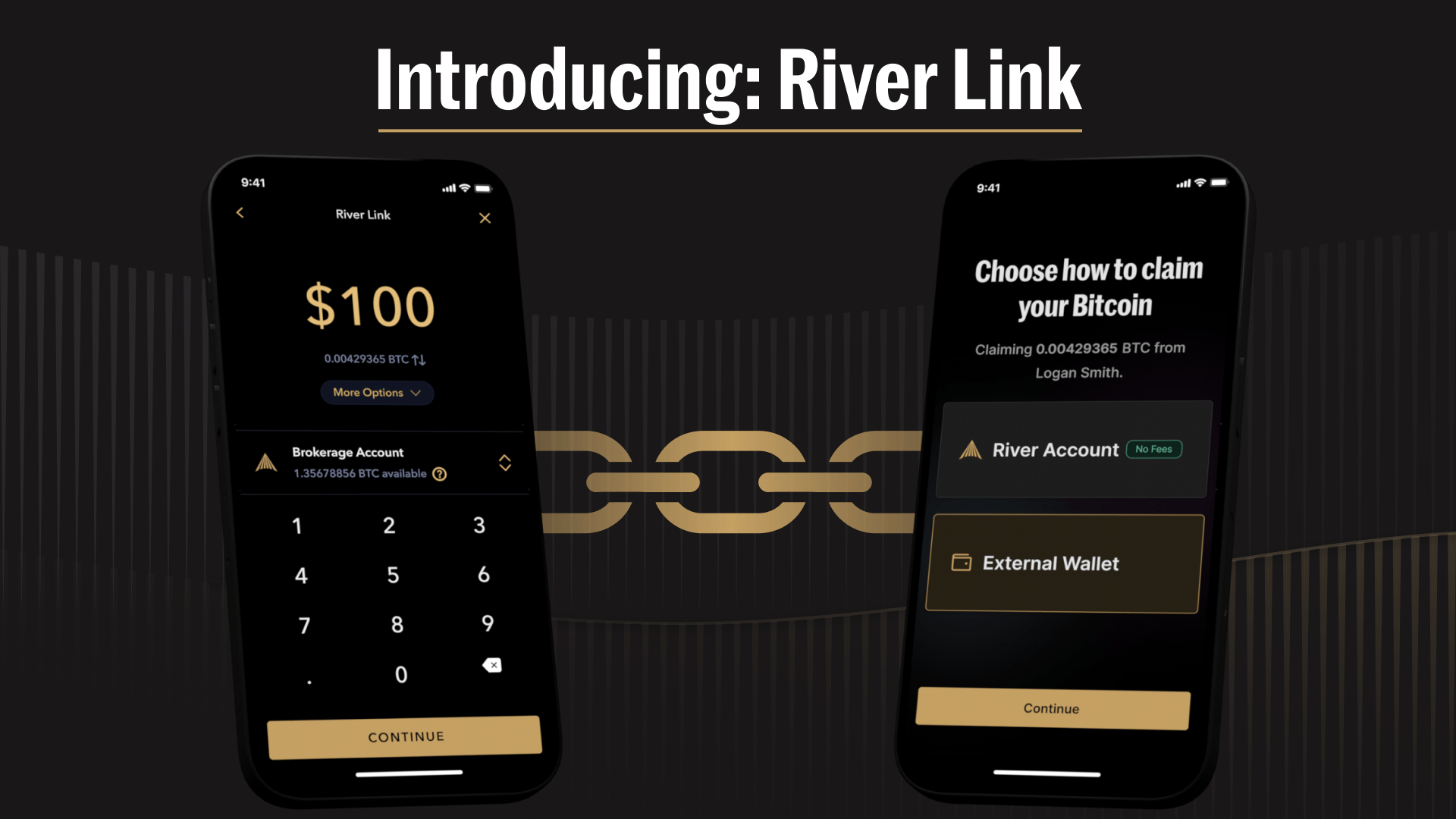
What You Need to Send and Receive Bitcoin
Before you can send or receive Bitcoin, you’ll need a few things:
- A Bitcoin Wallet: A digital wallet to store, send, and receive Bitcoin. Popular options include Trust Wallet, Coinbase Wallet, or hardware wallets like Ledger.
- Some Bitcoin: To send Bitcoin, you need to own some. You can buy Bitcoin on exchanges like Coinbase or Binance.
- A Recipient’s Address: To send Bitcoin, you’ll need the recipient’s Bitcoin address (a long string of letters and numbers).
If you don’t have a wallet yet, check out Trust Wallet for a free, beginner-friendly option.
How to Receive Bitcoin
Receiving Bitcoin is like giving someone your bank account number—they send the funds, and they appear in your wallet. Here’s how to do it.
Step 1: Open Your Bitcoin Wallet
Launch your Bitcoin wallet app (e.g., Trust Wallet or Coinbase Wallet) on your phone or computer. Make sure you’re using the official app from a trusted source, like the App Store, Google Play, or the provider’s website.
Step 2: Find Your Bitcoin Address
In your wallet, select “Bitcoin” from the list of cryptocurrencies. Look for a “Receive” or “Deposit” button, which will display your Bitcoin address. This address is a unique code (e.g., 1A1zP1eP5QGefi2DMPTfTL5SLmv7DivfNa) that others use to send you Bitcoin.
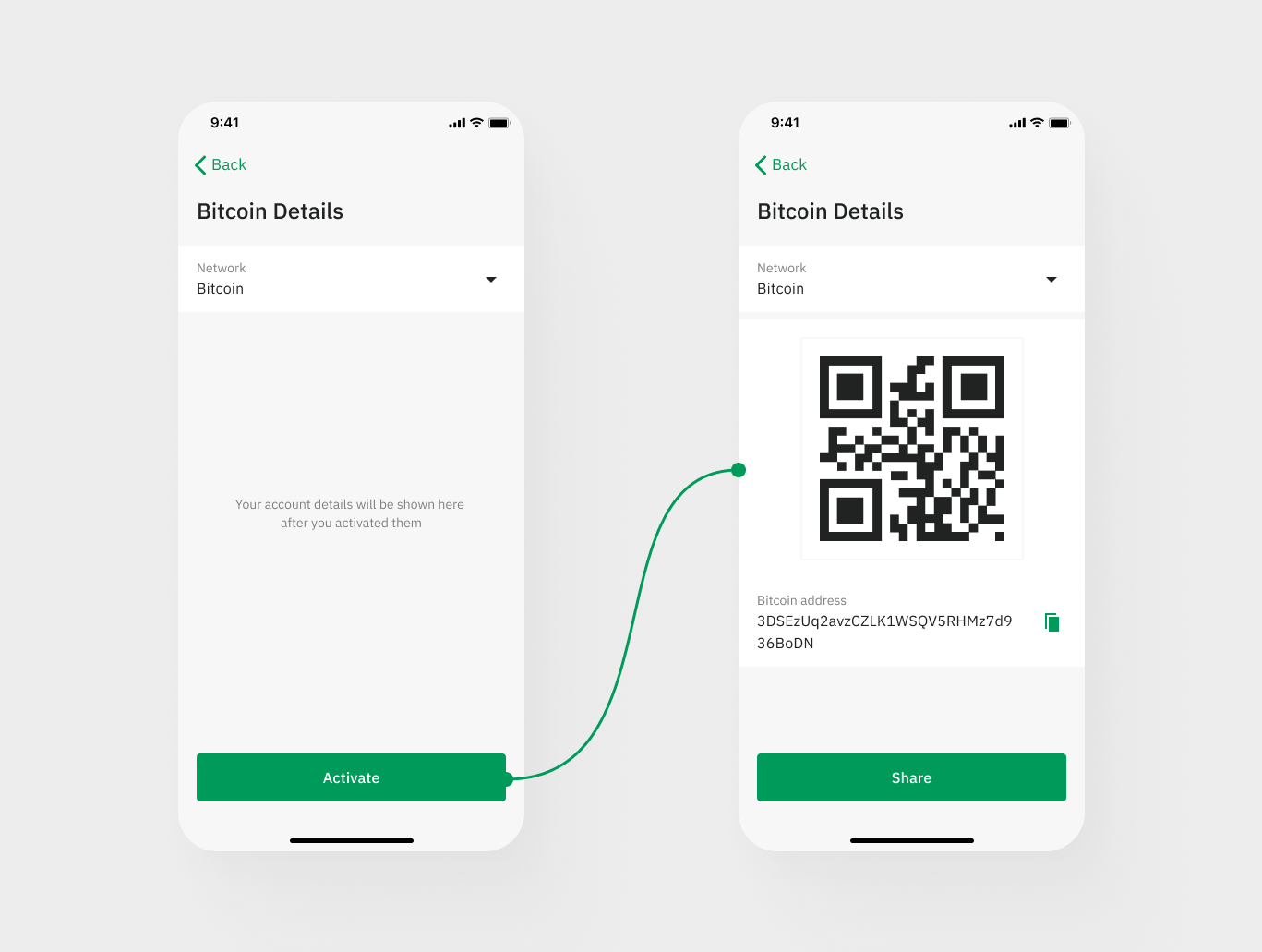
Step 3: Share Your Address
Copy your Bitcoin address by tapping the “Copy” button, or display the QR code for the sender to scan. Share the address via a secure method, like email, text, or a messaging app. Double-check that the address is correct—Bitcoin transactions are irreversible.
Tip: For privacy, many wallets generate a new address for each transaction. This is normal and helps protect your identity.
Step 4: Wait for the Transaction
Once the sender initiates the transfer, the Bitcoin will appear in your wallet after the transaction is confirmed on the Bitcoin blockchain. This usually takes 10–60 minutes, depending on network congestion and the transaction fee paid. Your wallet will notify you when the funds arrive.
How to Send Bitcoin
Sending Bitcoin is like making a bank transfer, but it happens directly between wallets on the blockchain. Follow these steps to send Bitcoin safely.
Step 1: Open Your Wallet and Select Bitcoin
Open your wallet app and choose “Bitcoin” from your list of assets. Ensure you have enough Bitcoin to cover the amount you want to send, plus a small transaction fee (more on this later).
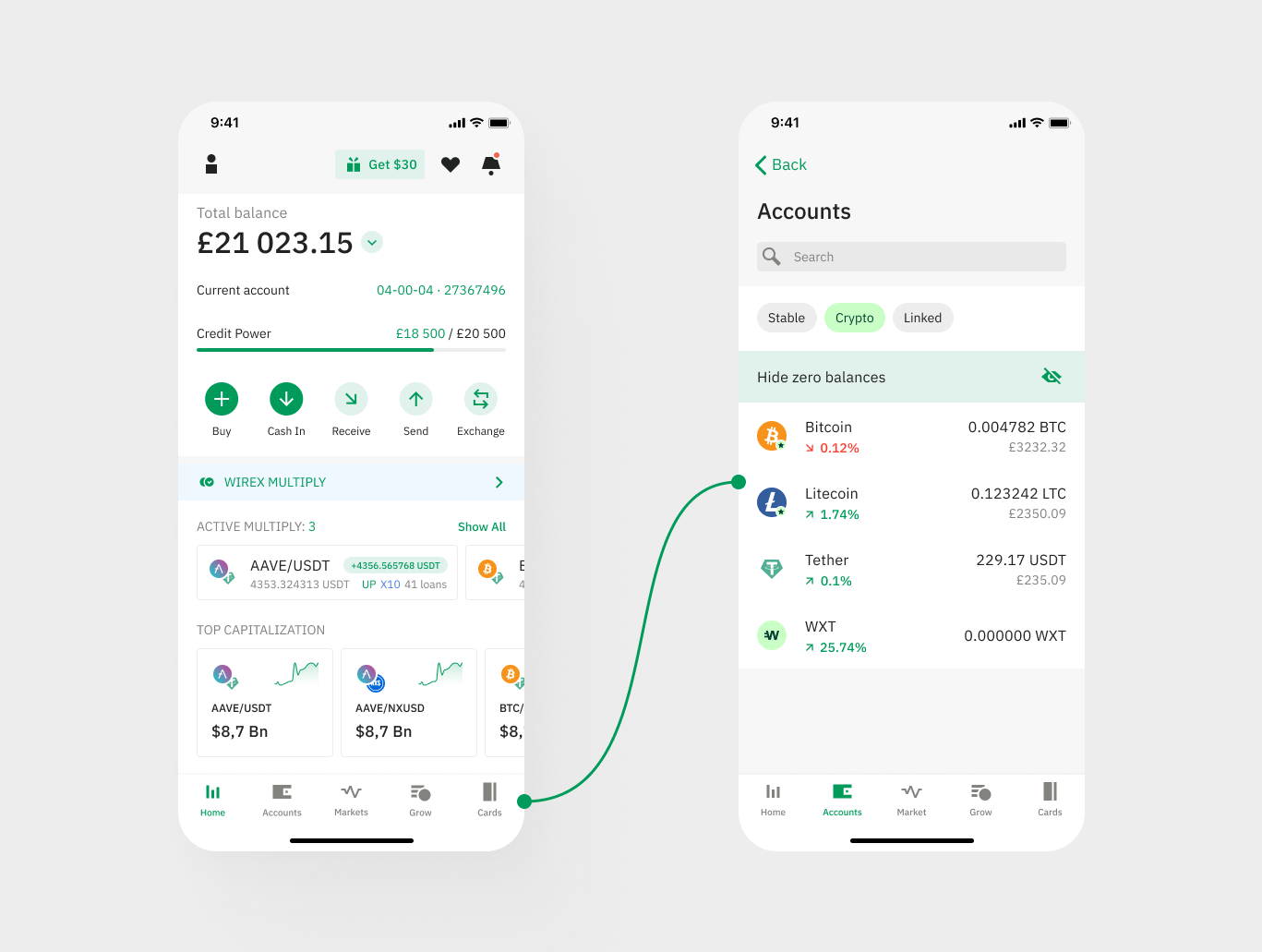
Step 2: Enter the Recipient’s Address
Click the “Send” button in your wallet. Paste the recipient’s Bitcoin address into the provided field. To avoid errors, copy and paste the address rather than typing it manually. Alternatively, scan the recipient’s QR code if you’re sending in person.
Warning: Always double-check the address. Sending Bitcoin to the wrong address is permanent and cannot be undone.
Step 3: Specify the Amount
Enter the amount of Bitcoin you want to send. You can input the amount in Bitcoin (e.g., 0.005 BTC) or your local currency (e.g., $100 USD), depending on your wallet’s settings. The wallet will calculate the equivalent value based on current market prices.
Step 4: Set the Transaction Fee
Bitcoin transactions require a small fee paid to miners who process the transaction on the blockchain. Most wallets let you choose between low, medium, or high fees:
- Low Fee: Cheaper but slower (may take hours).
- High Fee: More expensive but faster (often confirmed in 10–20 minutes).
For small transactions, a low or medium fee is usually fine. Check your wallet’s fee estimator for guidance.
Step 5: Review and Confirm
Before sending, review the transaction details: the recipient’s address, the amount, and the fee. Once you’re sure everything is correct, hit “Send” or “Confirm.” Your wallet will broadcast the transaction to the Bitcoin network, and the recipient will receive the funds after confirmation.
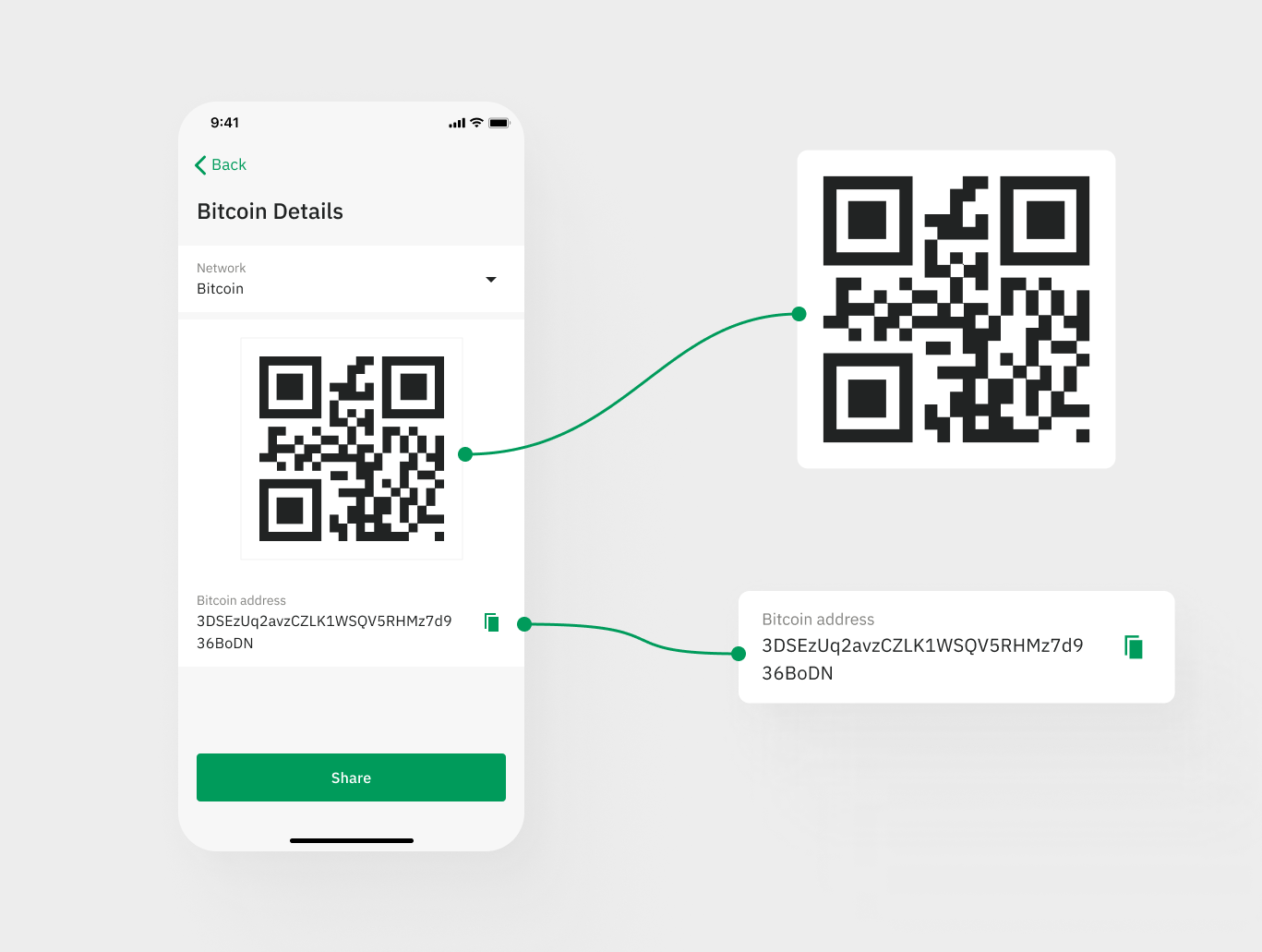
Tips for Sending and Receiving Bitcoin Safely
Bitcoin transactions are secure, but mistakes or scams can cost you. Follow these tips to stay safe:
- Double-Check Addresses: A single typo can send your Bitcoin to the wrong person. Always verify the address.
- Start Small: Test your wallet with a small transaction (e.g., $5) before sending larger amounts.
- Use Trusted Wallets: Stick to reputable wallets like Trust Wallet or Ledger.
- Beware of Scams: Never send Bitcoin to someone promising “guaranteed returns” or claiming to be a support agent.
- Secure Your Wallet: Enable two-factor authentication (2FA) and back up your seed phrase in a safe place (never store it digitally).
- Avoid Public Wi-Fi: Use a secure internet connection to prevent hackers from intercepting your transactions.
Common Questions About Sending and Receiving Bitcoin
Here are answers to some questions beginners often have:
- How long does a Bitcoin transaction take? Typically 10–60 minutes, depending on the fee and network activity.
- Can I cancel a Bitcoin transaction? No, once confirmed, transactions are irreversible. Always verify details before sending.
- Why are fees so high? Fees vary based on network demand. During busy periods, miners prioritize transactions with higher fees.
- Can I send Bitcoin to someone without a wallet? No, the recipient needs a Bitcoin wallet to receive funds.
For more answers, explore CoinDesk’s Learn section.
What to Do After Sending or Receiving Bitcoin
Once you’ve mastered sending and receiving Bitcoin, you’re ready to explore more:
- Track Your Bitcoin: Use apps like CoinGecko or CoinMarketCap to monitor prices.
- Secure Your Funds: Move large amounts to a hardware wallet like Ledger for safer storage.
- Learn More: Join communities like Reddit’s r/Bitcoin or read beginner guides on Cointelegraph.
- Explore Uses: Use Bitcoin for payments at merchants that accept it or hold it as an investment.

Conclusion
Sending and receiving Bitcoin is straightforward once you understand the basics. With a trusted wallet, a careful approach to addresses, and attention to security, you can confidently transfer Bitcoin anywhere in the world. Start with small transactions, follow the safety tips, and keep learning as you go. Ready to try it? Set up your wallet, grab some Bitcoin, and take your first step into the exciting world of cryptocurrency!






















